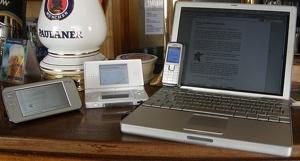It should not come as a big surprise that I’m a serious gadget junkie, it’s probably easier to list the gadgets I don’t have.
For the last two days, I’ve been “packing serious heat”, being equipped with 4 devices capable of accessing the Internet, so I decided to do a field test of the devices, focusing on determining which device of the four, is the best suited for basic Internet browsing of a public Wi-Fi hotspot.
Let’s find the “weapon of choice for the road warrior”.
The Fantastic 4
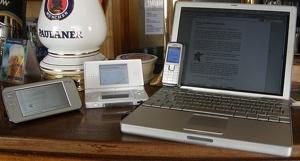 • Apple PowerBook G4 12″
• Apple PowerBook G4 12″
• Nokia N800 Internet Tablet
• Nintendo DS with the Opera browser
• Nokia 6070 GSM phone with the Opera Mini browser
The test was performed at the Café High-Q, on Sønder Boulevard, Vesterbro, Copenhagen, Denmark. High-Q has a WEP encrypted network, just ask for the WEP keyphrase in the bar.
Internet access wants to be free
Nokia 6070 isn’t capable of using Wi-Fi, and since I’m charged serious green for accessing the Internet using my phone, and Internet access wants to be free, it’s bye bye to the GSM/GPRS/EDGE device, even though it’s probably the most high-tech of the devices, and the only one of the four devices that offers true roaming.
For pure simplicity, it’s actually the best device. You can for instance do microblogging on Jaiku, since you can send a blog-entry by simply TEXT-ing the Jaiku server. Hey my 70-year old mother and my 14-year old niece could even do that! And I’ve given up trying to get them to do regular blogging 🙁
How do you like them Apples?
Since High-Q is a café, and you’re in a social setting in the IRL sense, the Apple PowerBook was the next device to get delegated to it’s bag. Even though the form-factor of the PowerBook 12″ is nice, it’s simply too big, bulky and since I can write a lot of text, and it offers a full browsing experience, I tend to “disappear” into cyberspace when using it in public, much like Jeff Bridges in Tron, so no more Apples for me, it’s too annoying for basic browsing and presence updating.
For full Internet access and serious writing, however, the PowerBook 12″ rocks – and I still consider it to be the nicest computer I’ve ever used – and for updating a web-site or writing a blog-entry I would not choose any of the other devices. I’m actually happy that Apple’s current offerings are so unsuitable for me, it’s healthy for my economy.
Halfway mark
Next up was the Nokia N800 Internet Tablet, my newest “computer” – and that’s what it should be considered.
The N800 was made for Internet accees and it’s a great device for just that, being one of the first devices to offer an always-on experience of the Internet if you’re doing limited roaming.
The N800, is a new class of device, consider it a PDA on steroids. It runs a version of Linux called Maemo, and it is full of open source thinking, sponsored by Nokia. It has a nice touch screen, that works well without the pen, and it automagically detects if you used the finger to press the screen, offering a bigger onscreen keyboard and menu system. On top of that, the N800 also does handwriting recognition.
N800 has a nice big widescreen, exactly the size of a standard business card, and the webcam cleverly pops out, and auto-launches the video chat application, when you press it. The video chat application seems to be using a protocol build on top of Jabber (Gtalk uses Jabber). I’ve yet to use it, because I don’t know anybody else that has a N800, and I don’t know what standard PC software that might work with it, iChat maybe?
The buttons on the N800 works great, and it’s a major improvement on the classical PDA, that offers quick-launch buttons for applications.
The N800 has a cell-phone like navigation joystick, a back-key, a context menu key, a task-bar key, that lists all open windows. On top it has three keys for zooming the UI, and a button to put it in full screen mode, hiding the menu and status bars.
You quickly learn to navigate it using a combination of the keys, the pen and your index-finger, and you can hook it up to any Bluetooth keyboard, I’ve used my Apple Wireless Keyboard with no problems at all.
The N800 would do better if I could use the video-chat for anything, had better battery life and was slightly smaller and lighter. The list of applications is huge, mostly due to the Linux heritage, hey it even runs VNC, making it the KEWLest remote control EVER!
My favourite feature is the task-switcher, it’s fast, and since the N800 runs offers true multitasking – I don’t like to close anything – the list of open windows and application quickly gets extensive.
The bundled RSS-reader is quite good, and the way that visual and audible notifcations you get when a new Gtalk IM arrives or you leave/enter a hotspot, simply works, making it an always-on Wi-Fi device with roaming support.
I only miss a bundled calendar application with support for the iCal format – but you can get that from Maemo.
The most ground-breaking feature of the N800 is that it shows, that Linux really does have the potential to become the last OS you’ll ever “wear” – Linux is ACTUALLY happening and Maemo and Ubuntu is paving the road. Poor, poor Apple and Microsoft: software wants to be free. The N800 also made me think of the Alan Kay quote Steve Jobs used during the MacWorld 2007 keynote:
“People who are really serious about software should make their own hardware.” Alan Kay
With the N800 Nokia has realised the potential of the community process, so I’ll try to improve on Alan Kay:
“People who are really serious about software should make their own hardware, but stop re-inventing the wheel.” Kim Bach (*blush*) AND Alan Kay
I find it so strange that Nokia isn’t doing more to promote the N800, you can’t get a real live demo anywhere in Copenhagen, unless you run into me – it’s actually not that difficult, if I remember to update my Jaiku presence ;-). The N800 also wins on the RSS-reader, making it extremely well-suited for “presence checking”.
The main problem with the N800 is that it, like the PowerBook, delivers a full Internet experience, sending me too far into cyberspace, and I think that battery life is too low, offering only 2-3 hours of continous browsing, at least if you have both Bluetooth and Wi-Fi enabled. Stand-by time is pretty impressive however, and if you’re roaming, it is great at connecting to the network automagically.
Nintendo DS
The Nintendo DS is a portable gaming console, but it’s different. First and foremost it features a dual-screen layout, and one of the screens is a touch screen. I love the Brain Training Games for the DS, but the greatest thing is that Opera has developed a browser for the DS, and it has a lot of optimisation tricks up it’s sleeves, that enhances the browsing experience.
Innovative use of the dual screens. In the standard mode the page is optimised for the strange 4:3*2 formfactor, and an awesome overview mode, where a full version of the websites is rendered on the bottom screen, and a zoomed view is presented on the top screen.
My favourite feature is the fast scrolling that happens when you combine pressing the top buttons and using the “joystick”.
It’s also very nice that the top screen is used to advertise some of the more advanced features, like the screen-shot feature where you can take a “screenshot”, and have it display on the top-screen.
On the hardware side, I love that it’s so easy to switch between online and offline. If you want to go offline, you simple close the screen, and you flip it open when you want to go online again, it’s instantaneous.
The DS is the perfect device if you are doing limited roaming and browsing. The DS offers great browsing experience of basic XHTML standards compliant web-sites like Google, Wikipedia, Gmail, Flickr and Jaiku.
I think that a lot of intelligent choices has been made by Nintendo.
You can only configure 3 different hotspots, but that reflects a lot of real world scenarios – @home, @work and @ “favourite watering hole”.
Battery life is amazing. I need to measure it, but it feels like it’s close to 10 hours, Nintendo must have some very clever power management tricks up their sleeves.
The DS is quite rugged, and that’s great when you’re in public.
On the downside, the Opera browser only “talks” English, and some Danish letter are strangely missing from the onscreen keyboard. The lack of WPA support is OK, since you’ll most likely be using it to access an open hotspot.
...weapon of choice…
…the Nintendo DS…
 For basic browsing, that doesn’t send you too far into cyberspace, the Nintendo DS with the Opera browser, is a surprising capable device for Internet browsing and simple TEXT style messages, like “Jaikus”, and the rendering tricks are quite simply amazing. The Nintendo DS is more than a toy, and it’s the least annoying of the devices, and it offers hours and hours of Internet browsing, I’ve been using it for 2 days without charging it, and the battery indicator still flashes green, indicating that the power-adapter can stay put. The DS is also much cheaper than the N800.
For basic browsing, that doesn’t send you too far into cyberspace, the Nintendo DS with the Opera browser, is a surprising capable device for Internet browsing and simple TEXT style messages, like “Jaikus”, and the rendering tricks are quite simply amazing. The Nintendo DS is more than a toy, and it’s the least annoying of the devices, and it offers hours and hours of Internet browsing, I’ve been using it for 2 days without charging it, and the battery indicator still flashes green, indicating that the power-adapter can stay put. The DS is also much cheaper than the N800.
The N800 is a close contender however. Any talk about Linux being too difficult to use must cease, and the open source philosophy of Maemo is right up my alley
Another big plus is the fact that the UI, and the applications, all are translated to Danish.
The N800 would win the test if Nokia improved battery-life – I’d like 10-12 hours of modest use, if they shrunk the device just a little, and maybe adopted the intuitive way of “hanging-up”, like on the DS, by closing the lid. As it is designed right now, you have to push a button and select “off-line”, followed by another key-press and the selection of “lock” – I have to add that you could skip locking the device manually, since it locks automatically after a set interval.
For now, however, I’ll be getting this take on a classic Mae West quote:
“Is that a DS in your pocket, or are you just happy to see me?”
 Synchronous one-on-one tele-communications, i.e. using phones and instant messengering (IM) is, in many ways, a terrible invention, it’s so stressful, at least to me, when people expect immediate answers.
Synchronous one-on-one tele-communications, i.e. using phones and instant messengering (IM) is, in many ways, a terrible invention, it’s so stressful, at least to me, when people expect immediate answers.